CSS Theory - Blocks and Inlines
Notice! *These posts are basically my learning notes.*
There can misinformation and mistakes :(
If you find any wrong info, please leave a comment and I will get to it asap!
Blocks and Inlines
- Blocks do not let anything come next to it
- Most used block is
<div> - Inlines allow other elements to come next to it
- Most used inline is
<span> - Understanding these concepts help when design a website
- Usually except for
<span>,<a>and<image>, most elements are blocks
Changing between Block and Inline
- It is actually possible to change between block and inline
- In CSS, you can use the
displayproperty to change between block and inline - However, when changing block into inline, you need to know that inlines don’t have height and width
Three features of blocks
- Margin, Padding, Border are the main features of a block
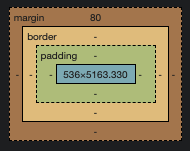
Margin
- Margin is the area from the border of the box to the outside
- When applying margin to an element, you can apply on four sides,
margin-top,margin-left,margin-right,margin-bottom - But no one wants to write four lines of code for margin
- Shortcut is as below
div {
margin: 10px; /* giving margin of 10px to all sides */
margin: 10px 20px; /* giving top and bottom 10px and left and right 20px margin */
margin: 5px 10px 15px 20px; /* top 5px, right 10px, bottom 15px, left 20px */
}
- Collapsing Margin : When two blocks that are aligned have borders touching each other,
their margins become one - Not entirely sure about this concept
Padding
- Padding is the space from border of the box to the inside
Border
- Border is bascially the border of the box
- There are many types of borders but in most cases, you will only be using
border-style: none or solid
Inline
- Something to note about inlines is that as mentioned, they don’t have width and height
- Also, they can have padding on all sides but cannot have margin top and bottom
Inline-Block
- In order to overcome the above mentioned properties of inlines, we can change elements into inline-blocks which can have elements next to them like inline but at the same time have width, height and margin top and bottom
div {display: inline-block;} - This may seem like it’s the ultimate solution but inline-blocks actually have many issues
- It has some weird default values and it messes with the layout
- More importantly, inline-block doesn’t support responsive design

Leave a comment